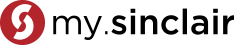
The search bar at the top of your portal is powered by an artificial intelligent engine that will be able to remember and/or recommend search terms based on previous searches and what everyone else on campus has been searching on.
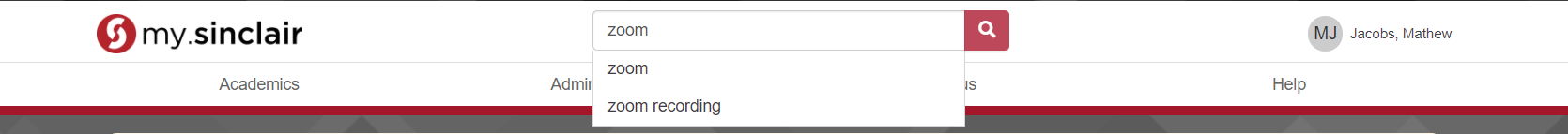
The tabs at the top of the page contain many of the links and access to the content you are used to on the current portal.
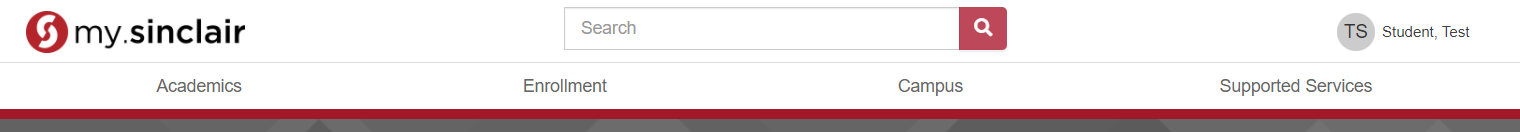
An open tab:
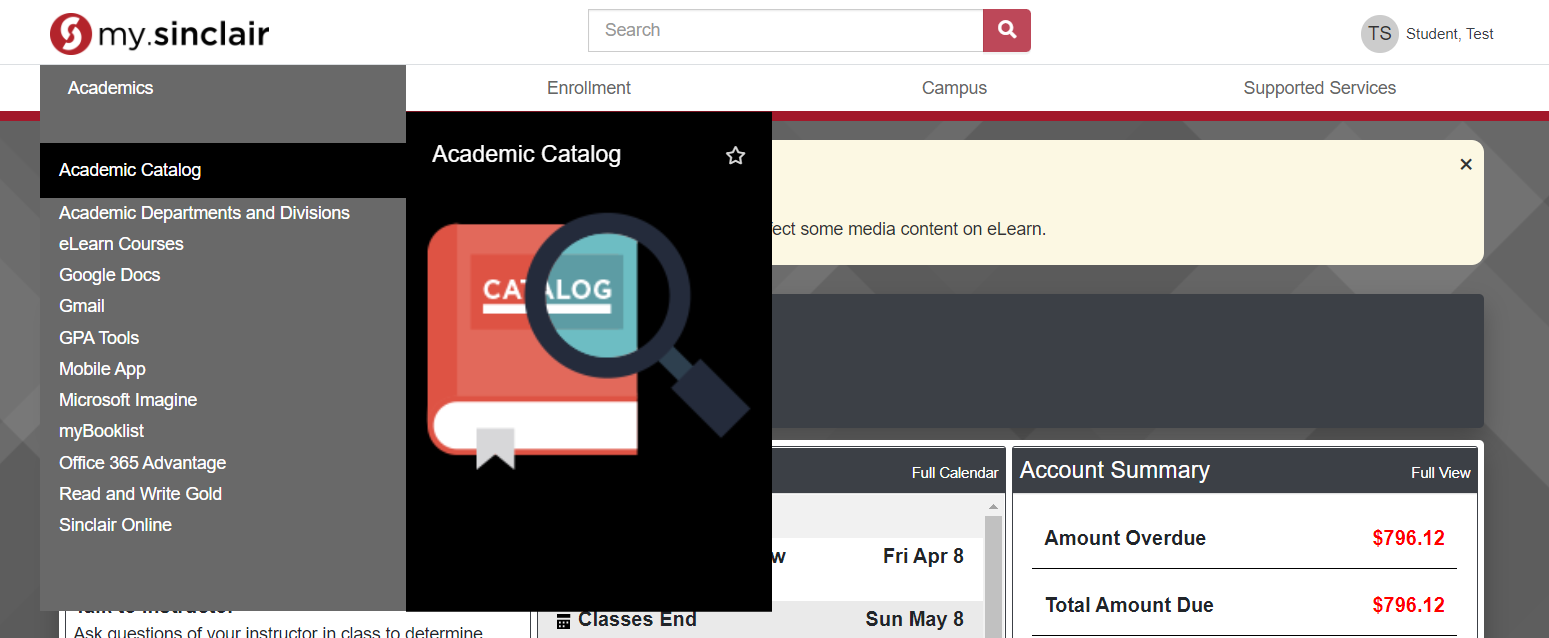
These alerts aren’t meant to stay on the portal forever. They will expire however, once you’ve read these non-emergency alerts, you are able to close them using the “X” in the top right-hand corner.
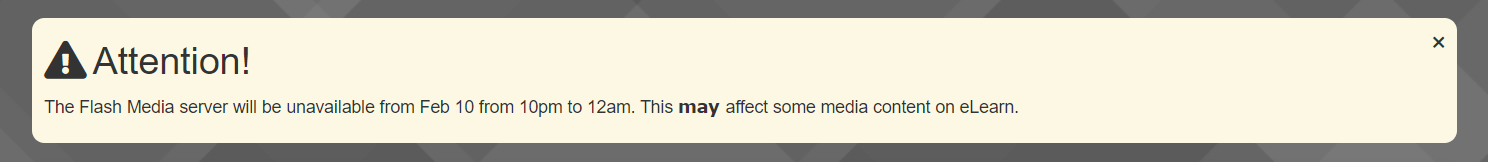
This is the section for the content and links that you want to be at the top of the page, front and center.
There are two ways to “favorite” content:
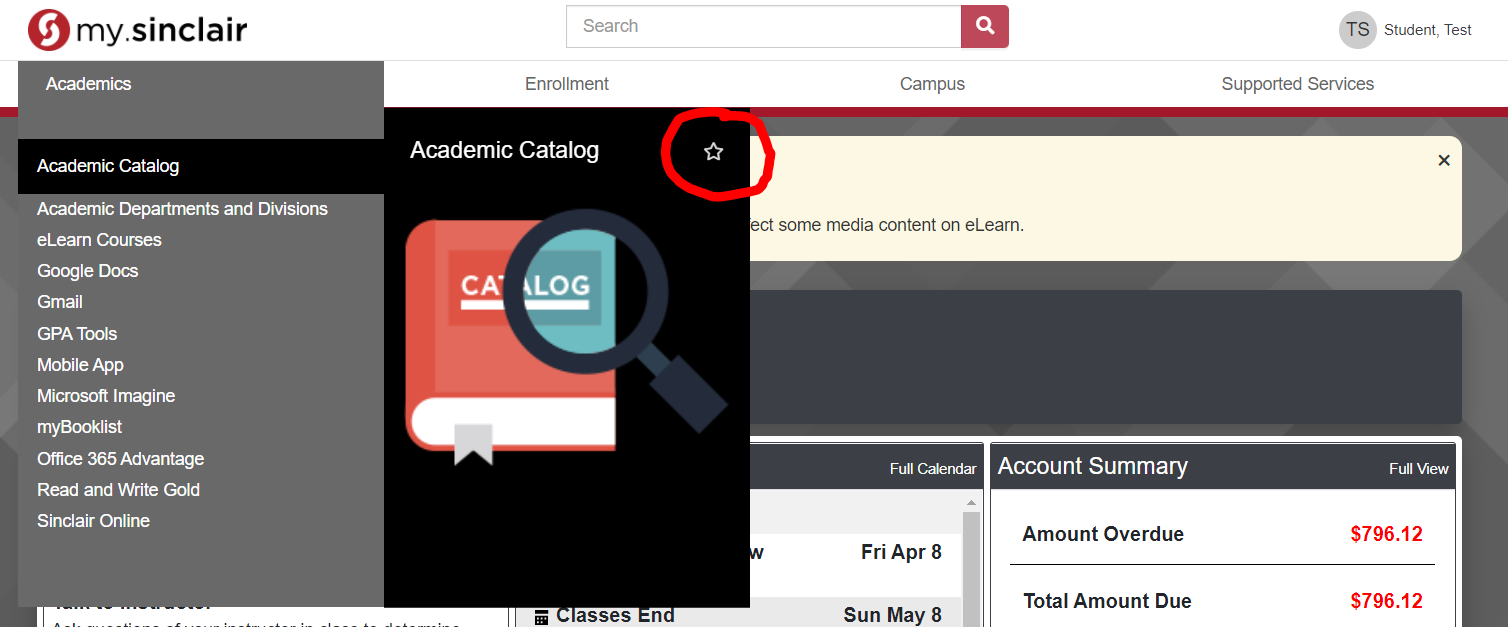
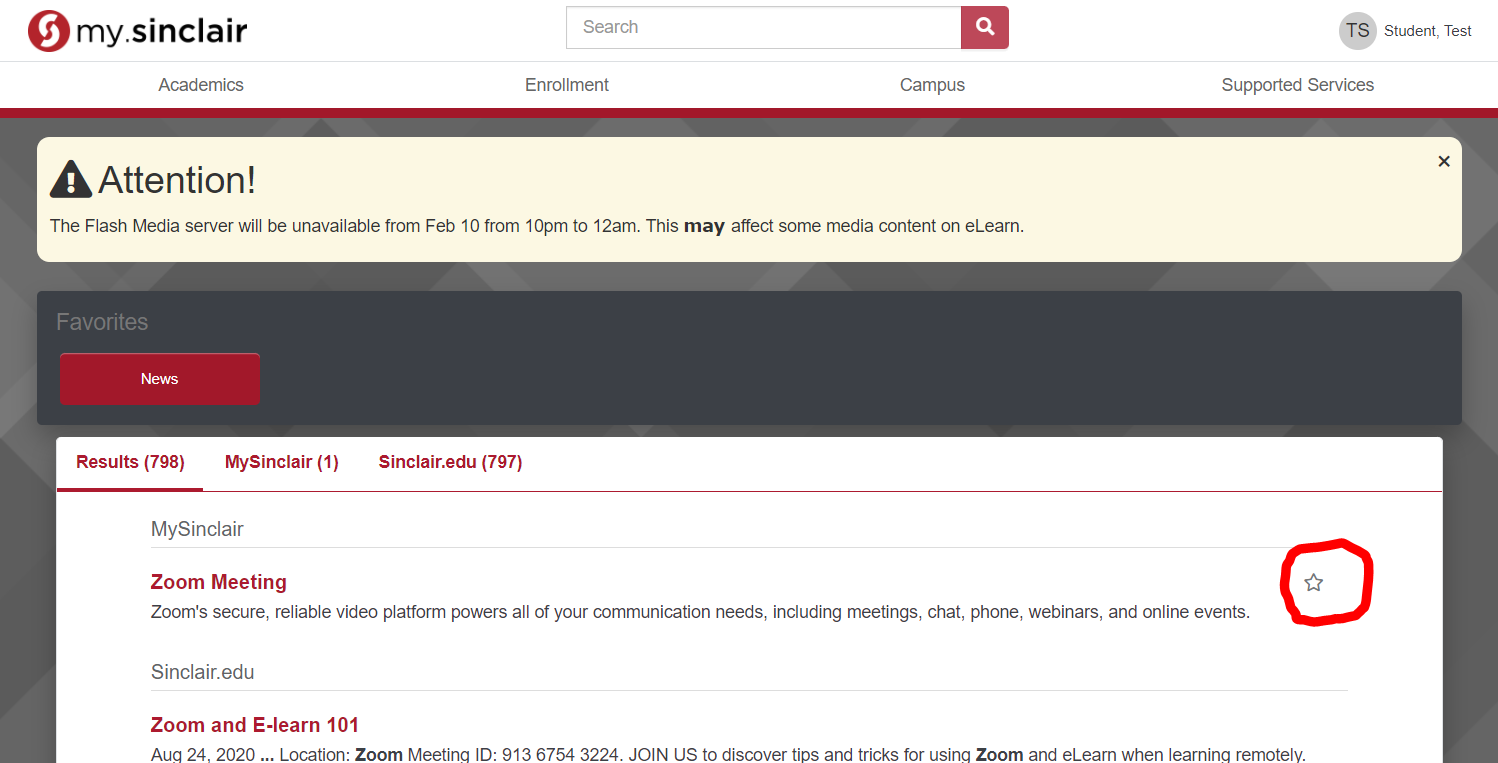
During our design phase, using an external consulting firm, we conducted interviews and surveyed many students, faculty, and staff. That information was used to structure the various sections of the portal.
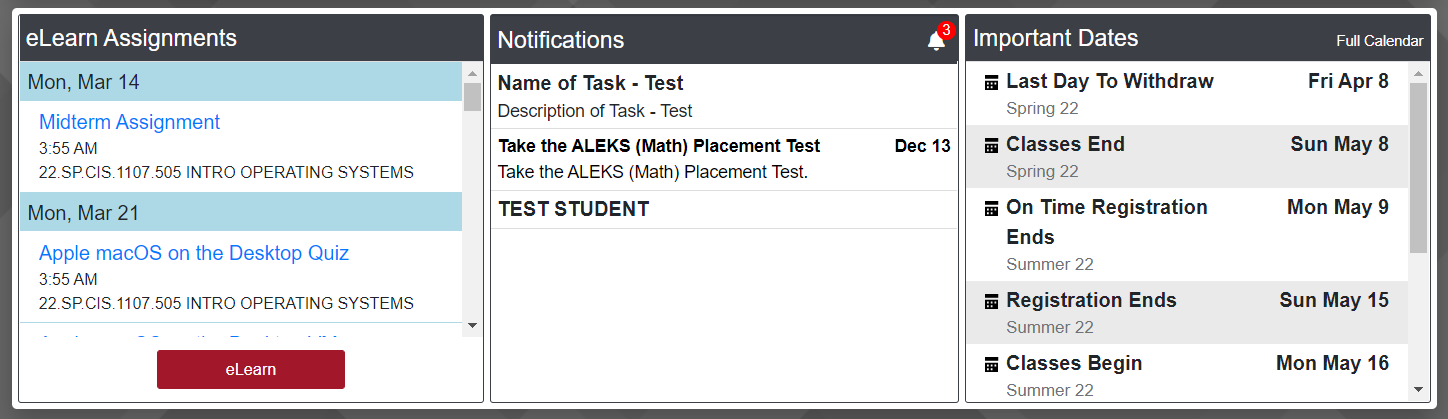
Notifications with a counter for unread messages that originate from Colleague and SSP are included in this tier for students. The Important Dates portlet contain registration dates from our academic calendar in the Registration tab and eLearn Tasks in the Tasks tab. Also, a student’s financial account summary with the ability to make a payment or create a new payment plan are also in the top tier.
This tile displays all assignments from your eLearn calendar and also provides a link to eLearn for easy access.
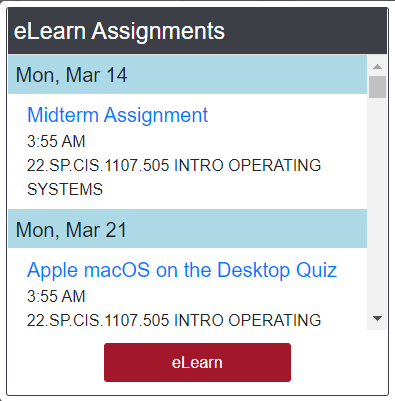
When you click on the notifications “bell”, it will take you to all your notifications that need to be read and that you’ve dismissed. Click on the “X” to dismiss the notification.
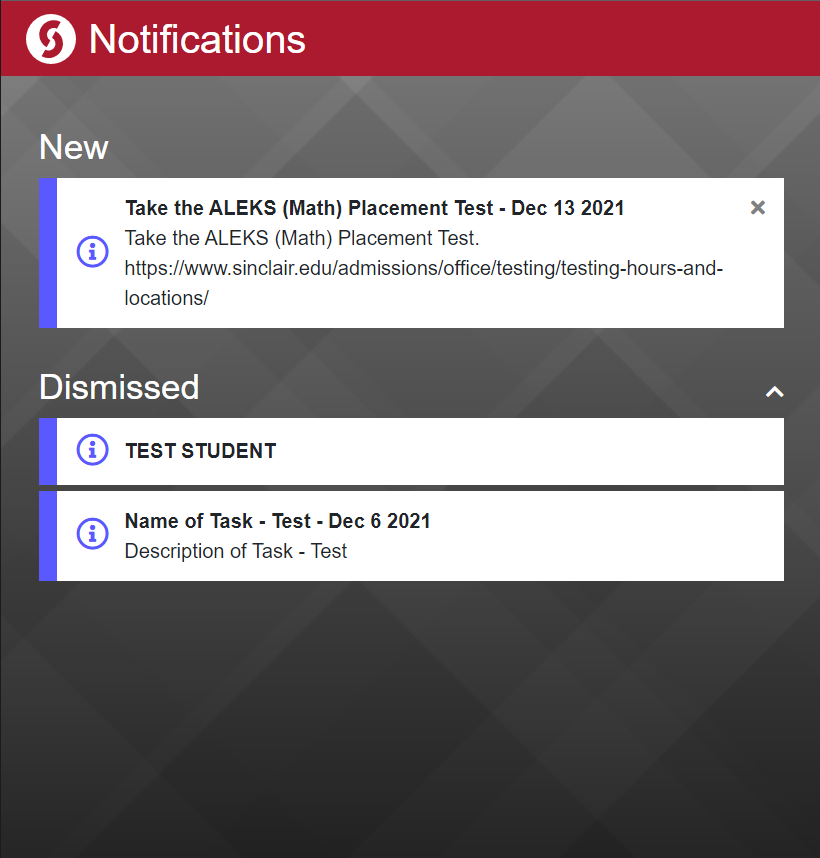
This tile has dates important for registration taken from the academic calendar.
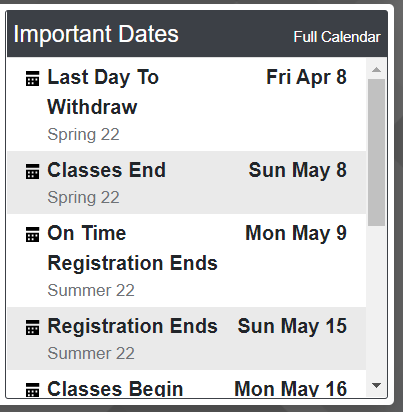
This carousel contains the next most requested content for each role. This information came from the interviews and surveys we conducted during our design phase. This section is not customizable, however, the ability to add additional portlets to the carousel exists.
First Tab
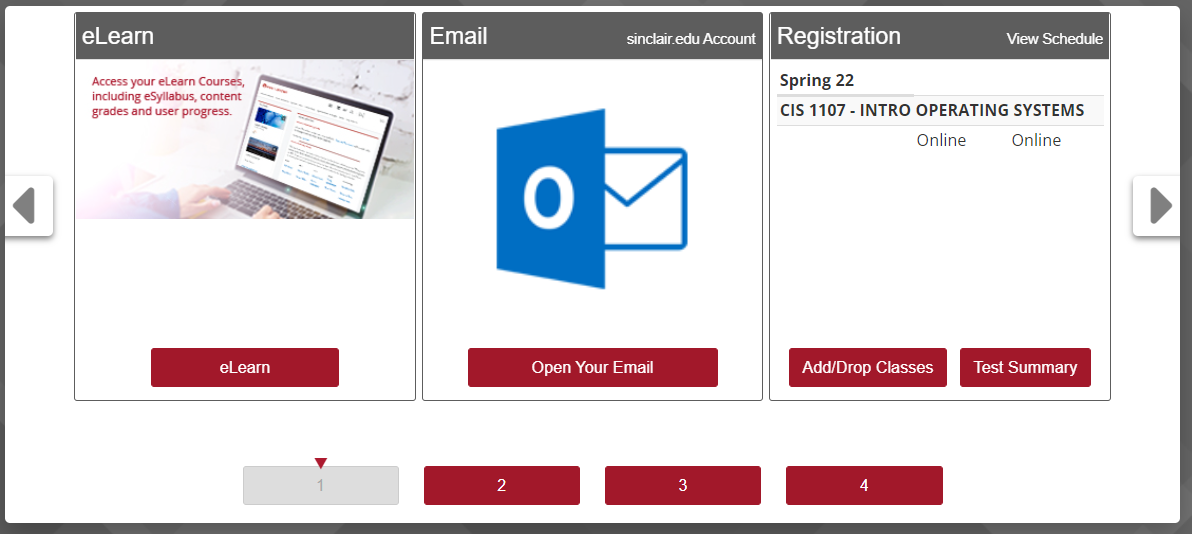
Second Tab
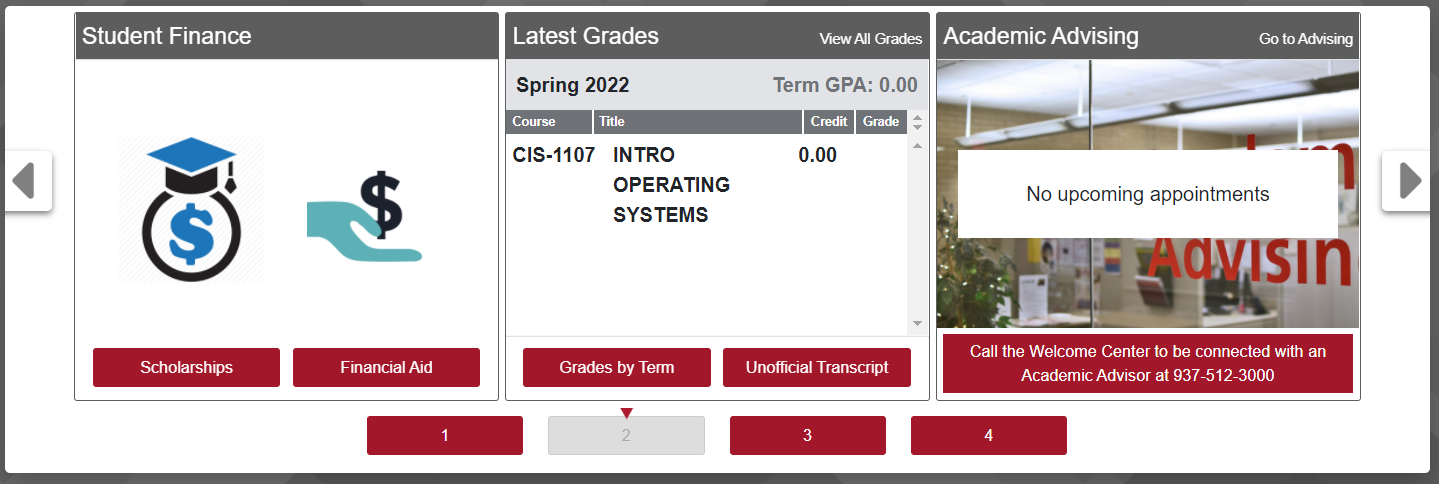
Third Tab
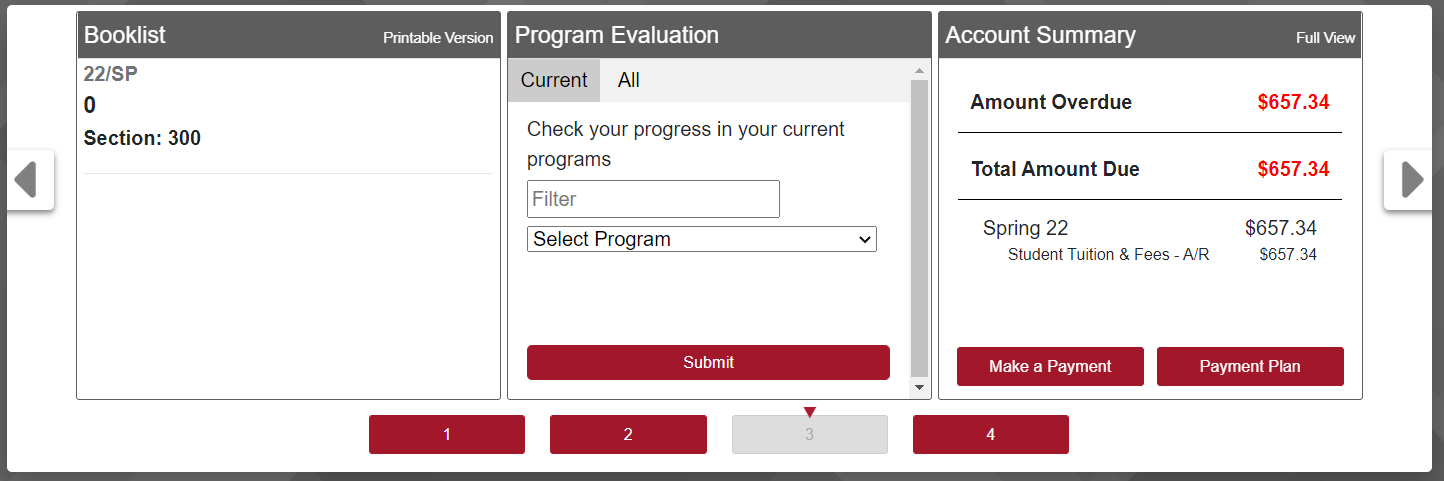
Fourth Tab
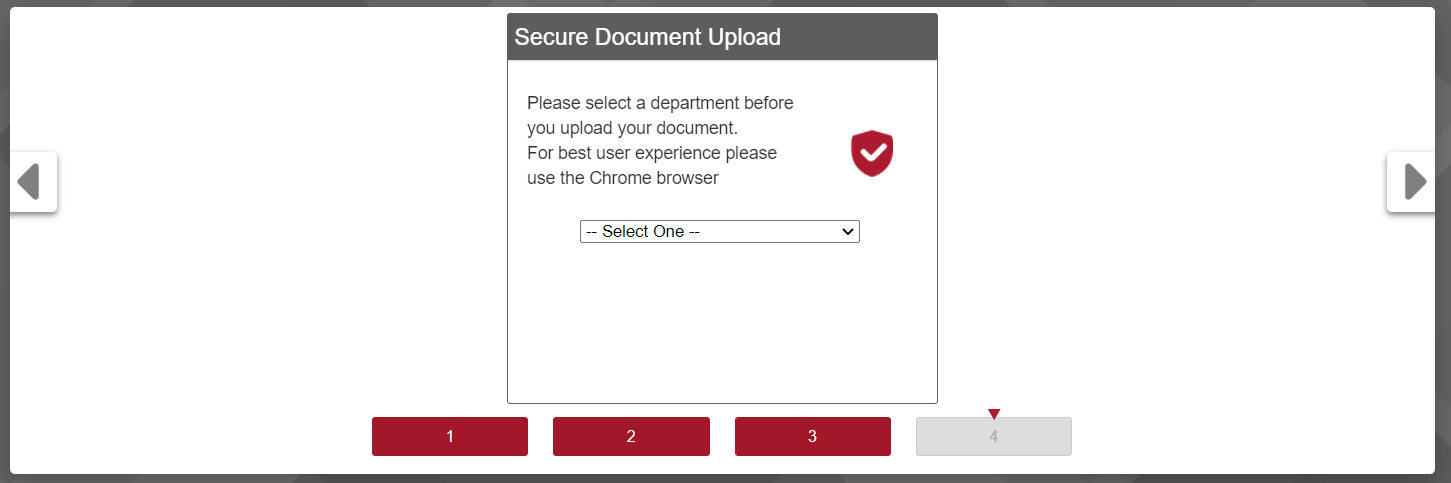
This carousel contains various news feeds for each role. These are the same news feeds that are available in the current portal but on a separate tab.
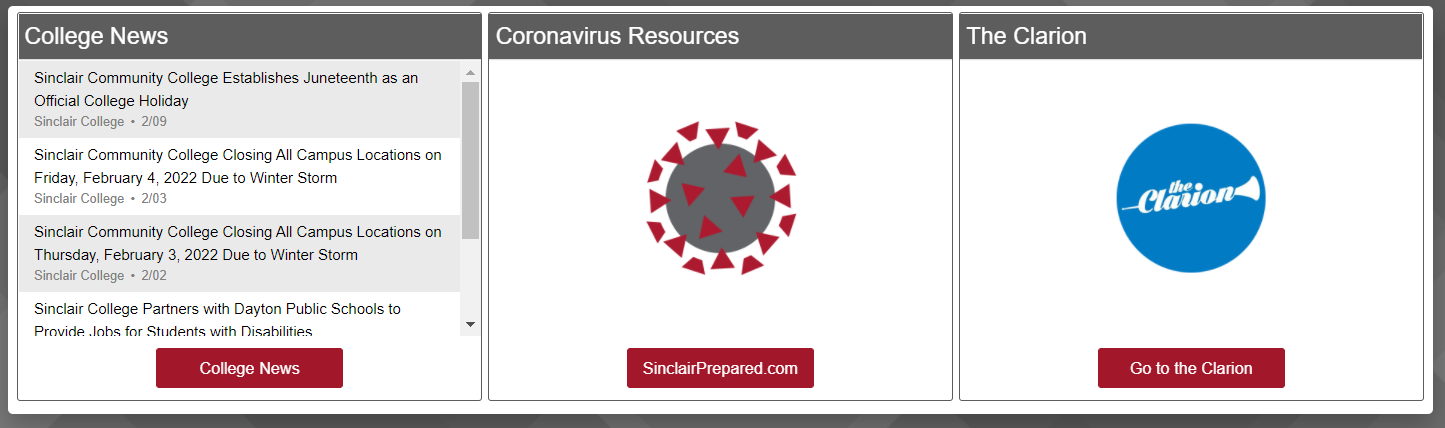
This carousel displays upcoming events for each role. This data comes from our events / calendar. Additional enhancements are planned for this carousel and will be added in future versions.
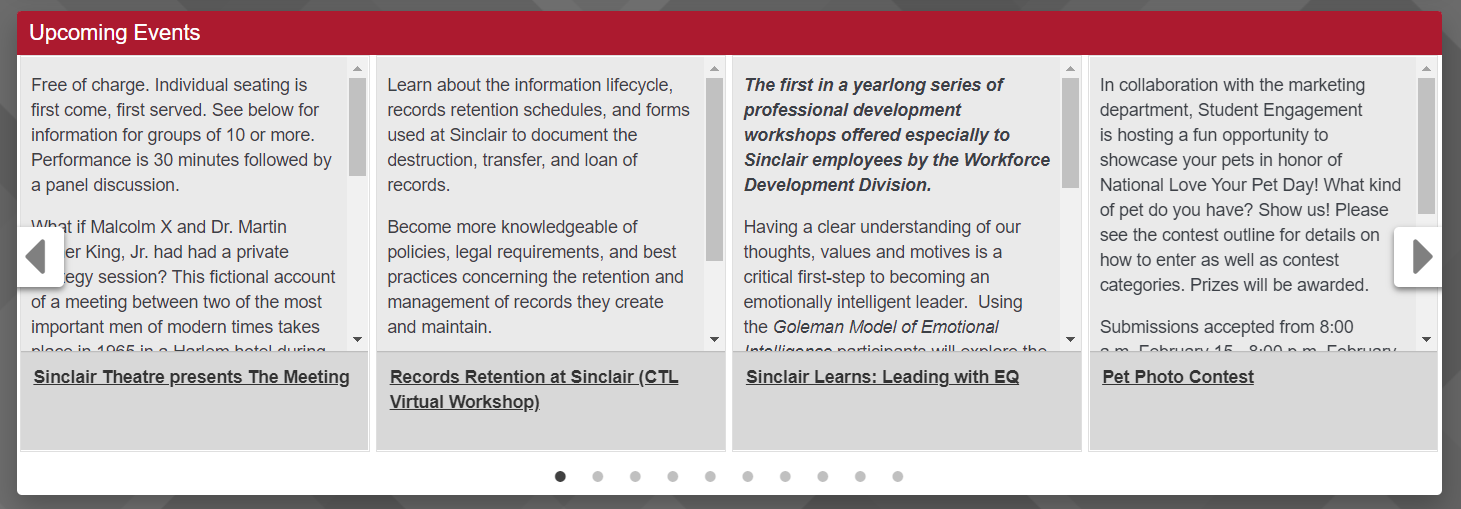
Coming Soon. Another improvement to this portal is the Recommended Items carousel and it is still currently in development. It will display recommended content items because of your interactions with other content items as well as other users of the portal. This display will be driven by a recommender system powered by an artificial intelligent algorithm.